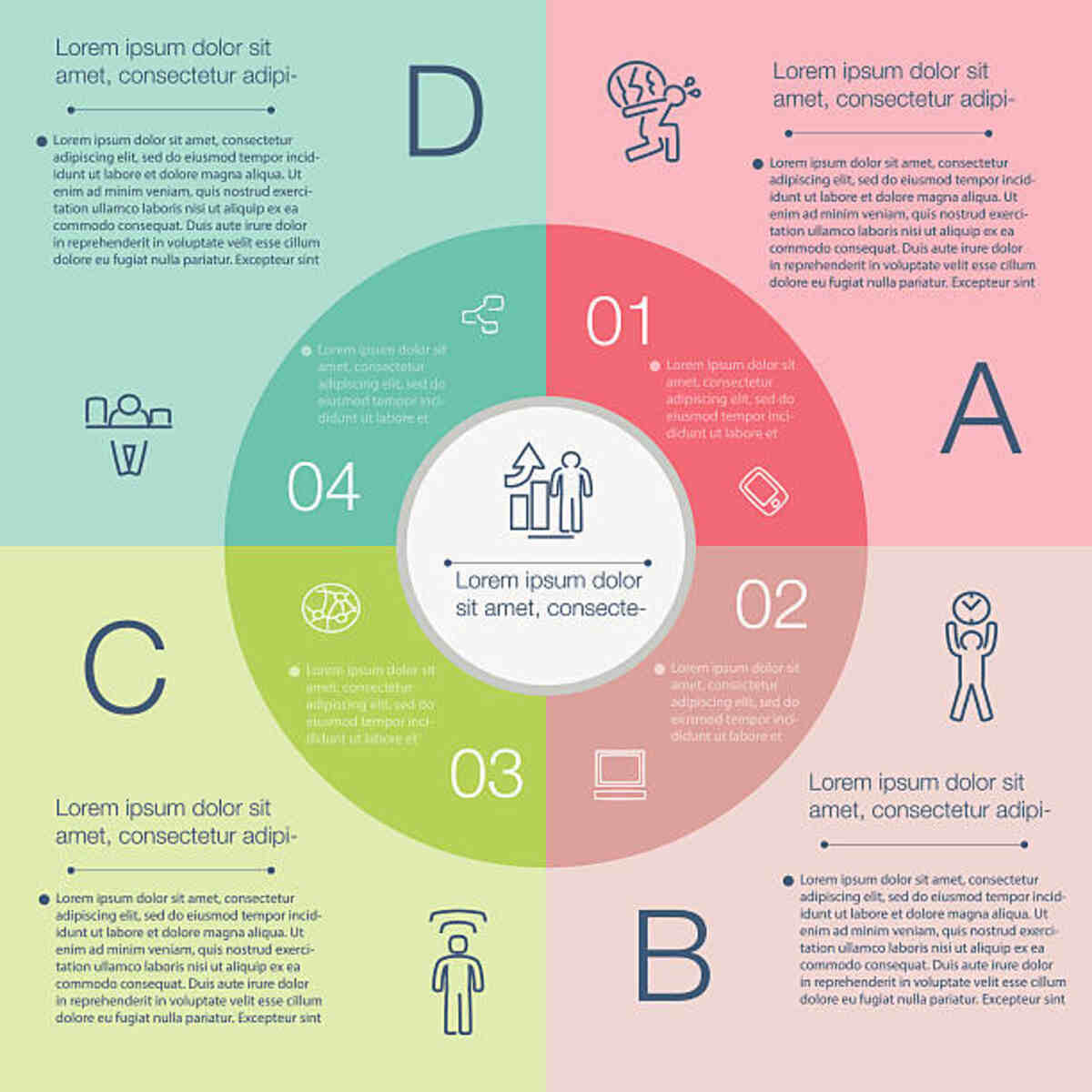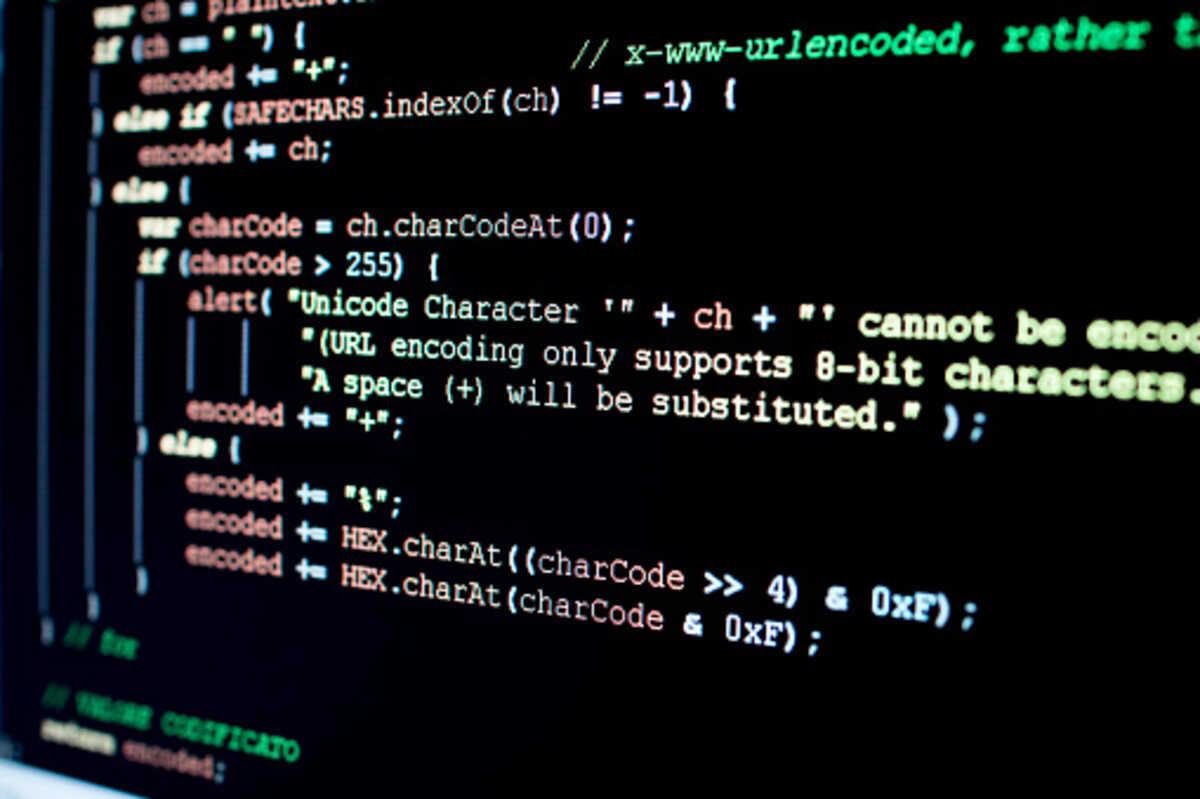If you’re not familiar with Bootstrap 4, a tutorial can help you get started. This framework is easy to use if you know HTML and CSS. You can also learn the grid structure on your own, which is fairly straightforward. But, a tutorial can help you avoid mistakes that you might otherwise make by working from scratch.
Mobirise PurityM theme
If you’re looking for a free bootstrap theme for Mobirise, there are several different options available. These include Mobirise’s free Mobirise AMP theme and the premium Mobirise PurityM theme. Each one has its advantages and disadvantages, but they all have one common thing: they’re both based on the Bootstrap framework. Bootstrap allows web designers to create mobile-friendly designs and ensures that they’ll look good on any screen size.
Mobirise’s PurityM theme is based on Bootstrap 4, the new framework that many web designers are excited to use. It’s also fully responsive and retina-ready. This theme comes with a website builder and pre-built blocks, including google maps, fonts, and vector icons. It also comes with a footer and a parallax and a video background.
Creating a mobile-friendly site in Mobirise is easy. Just click on the red ‘Start’ arrow to open the blocks list. Select the menu block and footer. These two blocks will be displayed at the top and bottom of the page. After you’ve done that, you can click on the blue brush icon to access the Style Changer panel.
You can drag and drop blocks into the correct positions to build your website. In addition, you can customize blocks by changing their parameters. You can choose a background image, scrolling effects, and a title for each block. Mobirise also allows you to preview the page design in your web browser.
Mobirise Bootstrap Builder
Mobirise is a web-building application that can be used to create both professional and personal websites. It is designed to be responsive and is based on Bootstrap. Using this software, you can easily create responsive websites in just a few hours. Mobirise allows you to use Google fonts and other fonts from their vast database.
The Mobirise platform is an excellent choice for developers since it allows you to work on several sites at one time. Its side menu makes it easy to add a new site, and the app provides a grid view of all current projects. This feature makes it perfect for developers working with multiple clients. Mobirise also offers useful tools to help you track your traffic and manage your website. It allows you to add a Google Analytics tracking code, assign a favicon, and export your website.
Mobirise also features Bootstrap 4 templates. These templates use a similar framework as Mobirise 4 but are more flexible. You can also drag and drop design elements and change the text. The site styles panel can be accessed from the ‘Sites’ tab. Click on the blue brush to edit the page’s settings.
Mobirise has a Code Editor extension that allows you to customize your website even further. This extension allows you to push your design boundaries and learn HTML.
Mobirise Twitter Blueprint
If you’re looking to create a Twitter-like website, you can use Mobirise to create a custom template. You can choose from a variety of themes, and the Purity M theme comes free of charge. But there are some limitations to Mobirise. This website builder does not have a code editor, so you may not be able to customize the site the way you want.
The basic Mobirise software is free, but if you want a code editor, Twitter Bootstrap Theme, or other extensions, you need to pay for them. The Bootstrap framework is updated frequently, so you should always use the latest version to avoid bugs. The downside of this is that you must buy updates every year to keep the Mobirise software current. This can be a problem for individuals on a budget.
Mobirise is a decent-quality website builder. You can build a basic website for free with their basic version, and then purchase a Website Builder Kit for $149. This includes over four thousand blocks and over 100 extensions. Mobirise is easy to use, and it’s a great tool for novice web developers.
Mobirise is a great tool for many kinds of projects, including small business websites, blogs, and promo sites. It’s also great for projects with content, such as those for a fashion blog. For example, you can use the Mobirise extension to add social media buttons, counters, and online tracking scripts. This extension has over six thousand icons for buttons and menus, and you can add them to any page using a simple drag-and-drop method.